本文介绍了 Spring Security 的常见功能的配置以及使用的方法。
UserDetailsService
当不配置任何内容时,账号和密码由 Spring Security 生成,而在实际项目中账号和密码应该由数据库中查询出来,所以需要定义逻辑控制认证。
需要自定义逻辑时,只需要实现 UserDetailsService 接口即可,其定义如下:
public interface UserDetailsService {
// 通过用户名加载用户信息
UserDetails loadUserByUsername(String username) throws UsernameNotFoundException;
}
这个接口的返回值 UserDetails 也是一个接口,定义如下
public interface UserDetails extends Serializable {
// 获取用户的全部权限
Collection<? extends GrantedAuthority> getAuthorities();
// 密码
String getPassword();
// 用户名
String getUsername();
// 账号是否失效
boolean isAccountNonExpired();
// 账号是否被锁定
boolean isAccountNonLocked();
// 凭证(密码)是否过期
boolean isCredentialsNonExpired();
// 是否可用
boolean isEnabled();
}
在 Spring Boot 项目中使用时,只需要重写 UserDetailsService 接口即可,例如:
@Service
public class UserDetailsServiceImpl implements UserDetailsService {
@Override
public UserDetails loadUserByUsername(String username) throws UsernameNotFoundException {
if (!username.equals("admin")) {
throw new UsernameNotFoundException("用户不存在");
}
// 从数据库中获取密码
String password = "password";
UserDetails userDetails = new User(username, password, AuthorityUtils.commaSeparatedStringToAuthorityList("admin1, admin2"));
return userDetails;
}
}
通过重写 UserDetailsService 接口,可以实现认证操作、授权操作。
注意:出于安全考虑,Spring Security 要求用户名密码不能以明文传送,在自定义时,还必须定义 PasswordEncoder 密码解析器(基于哈希)。
PasswordEncoder
Spring Security 要求容器中必须包含 PasswordEncoder 实例,Spring Security 提供了多种实现方式:
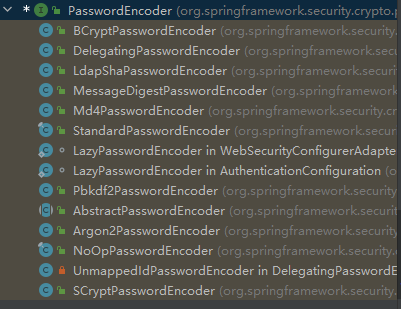
这里以 BCryptPasswordEncoder 为例,进行介绍:
@Test
void test() {
PasswordEncoder encoder = new BCryptPasswordEncoder();
// 密码加密
String encode = encoder.encode("password");
System.out.println(encode);
// 密码检查
boolean matches = encoder.matches("password", encode);
System.out.println(matches);
}
配置 PasswordEncoder,只需要在配置类中声明它,添加到容器中就行:
@Configuration
public class SecurityConfig {
@Bean
public PasswordEncoder passwordEncoder() {
return new BCryptPasswordEncoder();
}
}
此时,用户就会发送对于 password 加密后的哈希值,在服务器端,应该使用哈希值与之比对:
@Service
public class UserDetailsServiceImpl implements UserDetailsService {
@Autowired
PasswordEncoder encoder;
@Override
public UserDetails loadUserByUsername(String username) throws UsernameNotFoundException {
if (!username.equals("admin")) {
throw new UsernameNotFoundException("用户不存在");
}
// 模拟从数据库中获取密码
String password = encoder.encode("password");
// 或者
// String password = "$2a$10$3u3f2r384JaRvDP6clpgm.xptxdlvI0NVDCvWMrJekUkyPLlwkJlG";
UserDetails userDetails = new User(username, password, AuthorityUtils.commaSeparatedStringToAuthorityList("admin1, admin2"));
return userDetails;
}
}
此时,就可以使用 用户名 admin + 密码 password 登录。
连接数据库实现自定义登录
表格设计如下:
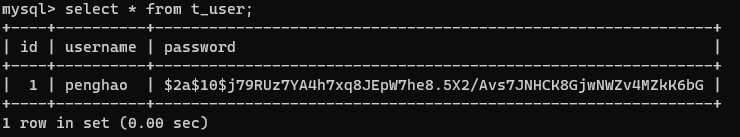
其中,$2a$10$j79RUz7YA4h7xq8JEpW7he8.5X2/Avs7JNHCK8GjwNWZv4MZkK6bG 是密码 penghao 经过 BCryptPasswordEncoder 加密后的结果。
对于 UserDetailsServiceImpl 的设计:
@Override
public UserDetails loadUserByUsername(String username) throws UsernameNotFoundException {
// 从数据库中查询用户信息,注意区分 User
site.penghao.springsecuritydemo.pojo.User user = userMapper.getUserByUsername(username);
if (user == null) {
throw new UsernameNotFoundException("用户名不存在");
}
// 使用查到的密码进行判断
UserDetails userDetails = new User(username, user.getPassword(), AuthorityUtils.commaSeparatedStringToAuthorityList("admin1, admin2"));
return userDetails;
}
自定义页面
自定义登录页面
-
创建自己的登录页面,例如:
<!DOCTYPE html> <html lang="en"> <head> <meta charset="UTF-8"> <title>自定义登录页面</title> </head> <body> <form action="/login" method="post"> <input type="text" name="username" /> <br> <input type="password" name="password" /> <br> <input type="submit"> </form> </body> </html> -
修改配置类
@EnableWebSecurity public class WebSecurityConfig { @Bean public SecurityFilterChain filterChain(HttpSecurity http) throws Exception { // 表单相关配置 http.formLogin() .loginPage("/showLogin") .loginProcessingUrl("/login") .successHandler((req, resp, auth) -> { resp.sendRedirect("/showMain"); }) // 登录成功时重定向(或其他操作) // .successForwardUrl("/showMain") // 登录成功时请求转发 .failureHandler((request, response, exception) -> response.sendRedirect("/showFail")) // .failureForwardUrl("/showFail") .usernameParameter("myUsername") .passwordParameter("myPassword"); // 授权相关配置 http.authorizeRequests() .antMatchers("/showLogin", "/showFail").permitAll() .antMatchers("abc").denyAll() // 不允许后端名为abc的url访问 .anyRequest().authenticated(); http.csrf().disable(); return http.build(); } }旧版本的 Spring Security 配置:
创建配置类继承 WebSecurityConfigurerAdapter,并重写 configure 方法。
-
注意:Spring Security 同时会对静态页面进行保护,如果需要放行,可以使用:
http.authorizeRequests() .antMatchers("/showLogin", "/showFail").permitAll() .antMatchers("/js/**").permitAll() .regexMatchers("/css/.*").permitAll() .anyRequest().authenticated();可见,授权配置还支持正则匹配。
自定义错误页面
需要定义一个无权限错误页面(403),通过实现 AccessDeniedHandler 接口进行设置:
@Component
public class MyAccessDeniedHandler implements AccessDeniedHandler {
@Override
public void handle(HttpServletRequest request, HttpServletResponse response, AccessDeniedException accessDeniedException) throws IOException, ServletException {
response.setContentType("application/json;charset=UTF-8");
PrintWriter out = response.getWriter();
out.println("{\n" +
" \"status\": \"error\",\n" +
" \"msg\": \"权限不足,请联系管理员!\"\n" +
"}");
out.flush();
out.close();
}
}
然后将错误页面的 Handler 进行配置:
根据所给的 Handler 处理(异步,Ajax 异常):
@Autowired
MyAccessDeniedHandler myAccessDeniedHandler;
....
http.exceptionHandling()
.accessDeniedHandler(myAccessDeniedHandler);
此外,对于同步请求的权限异常,可以直接请求转发到目标页面:
http.exceptionHandling()
.accessDeniedPage("/showAccessDenied");
小结
- 实现 UserDetailsService 配置用户的认证,通过 username 查询数据库找到标准 password,通过
UserDetails userDetails = new User(username, password, authority);进行用户认证并授权,用户名、密码、权限信息可以从数据库中查出; - Spring Security 要求容器中必须包含 PasswordEncoder 实例,密码必须以加密形式存储和比对,并且提供了多种实现类,BCryptPasswordEncoder 就是其中一种;
- Spring Security 支持自定义登录页面和权限不足的错误页面,它们是由
@EnableWebSecurity注解修饰的配置类声明的:
@Bean
public SecurityFilterChain filterChain(HttpSecurity http) throws Exception
- 表单相关的配置通过
http.formLogin()进行,授权相关的配置通过http.authorizeRequests()进行。